English to Marathi typing Tool
TypingX is a Free online English to Marathi Typing software which uses Google transliteration typing services. This tool is able to translate from English to Marathi very fast. This tool gives very accurate and quick results as compared to other tools which are available on internet. TypingX is also very easy to use, in your English keyboard you just have to type in English, Hit the spacebar button and it will generate result in Marathi text instantly. TypingX is designed to be easy to use on any device you use, such as, mobile phone, tablet or computer.

मराठी टायपिंग – English Marathi Typing Online Software
इंग्लिश से मराठी टाइपिंग में आपको हिंगलिश (Hinglish) का उपयोग करना होता है ,जैसे की हम मैसेज टाइप करते है बस ठीक वैसे ही यहाँ पर आपको टाइप करना है ,यह English to Marathi software आपको space का बटन दबाने से ही मराठी में कन्वर्ट कर देता है। अब आप टाइप किया हुआ पैराग्राफ या लाइन आसानी से एक क्लिक पे कॉपी या शेयर कर सकते है। यह टूल हिंदी ब्लोग्गेर्स के लिए अधिक उपयुक्त है।
How to Convert English to Marathi Typing ?

Type Text
Type: Go to TypingX’s English to Marathi Typing Tool and type the text in English in the given box using user keyboard.
Press Spacebar
press space: Now press space Button on the keyboard.
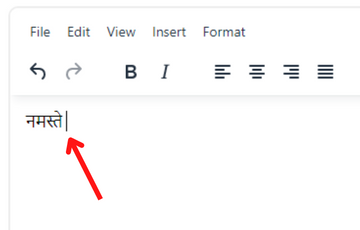
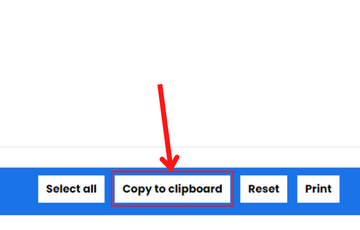
Copy or Download
Copy or Download: Quickly your English text will be convert in Marathi, Copy & use the text!
English to Marathi Typing Tool Features
Given below are the features of Free Online English to Marathi Typing Tool
Convert English to Marathi
English to Marathi Typing provided by TypingX is a great tool on the web for English to Marathi Typing, you just have to type in English and hit space button and this tool will convert English text into Marathi. you can copy and use that text for free.


More Choices & Suggestions of Words
This tool also provides you the Choices & Suggestions for Words, which leaves no room for mistake and makes your work easier.
Easy Switch between English and Marathi Language
If you want to switch this tool from Marathi to English while typing from English to Marathi then it will be very easy for you. you can easily Switch between English and Marathi Language just by pressing Ctrl + G together.


Your Work will Automatically saved on your computer
You don’t have to worry if your computer crashes and suddenly shuts down while working on our software because TypingX’s English to Marathi typing software saves your work on your computer, If you type any text or paragraph in this tool then it will automatically saved on your computer for a week.
Copy or Download Marathi Text
You can easily copy and download your typed text. Typings makes this process very easy for you to download or copy Marathi text on any devices (Computer, mobile, tablet etc).


Can Insert Special Characters
You also get special characters like ।, ॐ, ॥, ॰ and many more in our tool which you can easily insert in your text.

Are you looking for Online Marathi typing?
English to Marathi typing online
If you want to do Marathi typing from English online then our tool provides the most accurate and fast Marathi typing software for you. If you have internet connection and you want to do Online English to Marathi Typing without Google input tool then this is a great option. Without any Marathi typing font and without installing any Marathi typing software, you can do online typing in marathi typing tool given in our website.
English to Marathi typing software
The online Marathi typing tool given in our website is an English to Marathi typing software which easily convert the word written in English in hindi by just pressing the space button. Marathi typing software is completely free which you can use online.
Translate English to Marathi typing
Many times we do not know how to type Hindi or Marathi font (like krutidev), but everyone can type in Hinglish. In Marathi typing tool given on our website, “translate english to marathi typing” or “English to Marathi Typing Translation” option is available, for which we have Official Google Translate API is used.
About Marathi language
Marathi is an Indo-Aryan language spoken in the major Indian state of Maharashtra. Marathi language is also one of the ancient Indian languages. According to the 2011 census, there are 83 million Marathi speaking people all over the world. Marathi is the most spoken indigenous language after Hindi and Bengali.
History of Marathi Language
The Marathi language belongs to the Indo-Aryan family. The earliest evidence of Marathi language was found written on a stone in a cave at Naneghat, Junnar in Pune district in the 1st century BC. The inscription was written in Marathi using the Brahmi script. It is said that Marathi was used as a composite language of Sanskrit since 2,300 years ago.
Marathi Language Alphabets
Like Hindi language, Devanagari script is also used to write Marathi language. But the Devanagari language version Balbodh is used to write Marathi. There are 36 consonants and 16 vowels in Marathi language. Marathi language is also written from left to right like Hindi. But the Devanagari script used in Marathi is slightly different from the Devanagari used for other languages.
Vowels in Marathi language
| Devanagari | अ | आ | इ | ई | उ | ऊ | ऋ | ए | ऐ | ओ | औ | अं | अः | ॲ | ऑ |
|---|
Consonants in Marathi Language
| क | ख | ग | घ | ङ |
| च | छ | ज | झ | ञ |
| ट | ठ | ड | ढ | ण |
| त | थ | द | ध | न |
| प | फ | ब | भ | म |
| य | र | ल | व | |
| श | ष | स | ह | ळ |
| क्ष | ज्ञ |
Marathi Language Numbers
Marathi language has its own number system which is from 0 to 9.
| English Number | Marathi Number | Marathi(English)Spelling |
|---|---|---|
| 0 | ० | शून्य (śūnya) |
| 1 | १ | एक (ek) |
| 2 | २ | दोन (don) |
| 3 | ३ | तीन (tīn) |
| 4 | ४ | चार (chār) |
| 5 | ५ | पाच (pach) |
| 6 | ६ | सहा (saha) |
| 7 | ७ | सात (sāt) |
| 8 | ८ | आठ (āṭh) |
| 9 | ९ | नउ (nau) |
Marathi language with Internet and Computer
Clip fonts were used for Marathi typing since ancient times, which is quite popular even today. But if we talk about the Internet, then the clip font is not supported on the Internet, then it is mostly used for offline work, such as printing of news characters, printing of books etc.
Marathi is a popular language and its supporters are also present in large numbers, that is why Marathi language is one of the most searched and read language on the internet as well. If we talk about Marathi font and typing then Kurti Dev, DevLys These are very popular font but not everyone can use it, that’s why we have made for you English to Marathi Typing Tool, with the help of which you can type in English to Marathi. can convert to. If you want to do English to Hindi typing then you can use our English to Hindi Typing tool.
Marathi script and Handwriting
The Marathi language is written in the Devanagari script, a total of 16 vowels and 36 consonants are mainly included in the Devanagari script. It is written from left to right.
Marathi language grammar
It is a beauty of Marathi language that Marathi language also has grammar like all other famous language. In which there is syntax of subject-verb-object. In Marathi Language also there is feminine, masculine and neuter gender. Like in English, there are two such words in Marathi, one word and many words.
| Factor | Description |
|---|---|
| Subject(कर्ता) | The subject is the main in the sentence because it is known from the subject whether the sentence is a noun or a pronoun or is it a man or a woman? |
| Verb (क्रिया) | The work done by the subject is called Verb, the action is what the subject is doing in the sentence. For example, running, sleeping, smoking, getting up, sitting etc. |
| Object (कर्म) | The work done by the subject has an effect on it is called an object. |
Where is Marathi language spoken in the world?
In the map given below, you can see where in the world Marathi language is spoken and communicated.(as per 2011 Census)
-
-
Minority of Marathi Speakers
-
Majority of Marathi Speakers
Keyboards of Marathi Language

Frequently Asked Questions ?
Yes, TypingX is a completely secure typing tool. We do not save any type of your data anywhere. Your data is limited to your browser. This tool should be used without fear related to data security.
Because typingx.com is a free online typing software which is completely safe. You can run this software in any type of computer / laptop because there is no special requirement for this, you just have to keep your internet started.
-